Announcing instructor=1.0.0¶
Over the past 10 months, we've build up instructor with the principle of 'easy to try, and easy to delete'. We accomplished this by patching the openai client with the instructor package and adding new arguments like response_model, max_retries, and validation_context. As a result I truely believe isntructor is the best way to get structured data out of llm apis.
But as a result, we've been a bit stuck on getting typing to work well while giving you more control at development time. I'm excited to launch version 1.0.0 which cleans up the api w.r.t. typing without compromising the ease of use.
Growth¶
Over the past 10 months, we've enjoyed healthy growth with over 4000+ github stars and 100+ contributors, and more importantly, 120k monthly downloads, and 20k unique monthly visitors with 500k requests per month to our docs
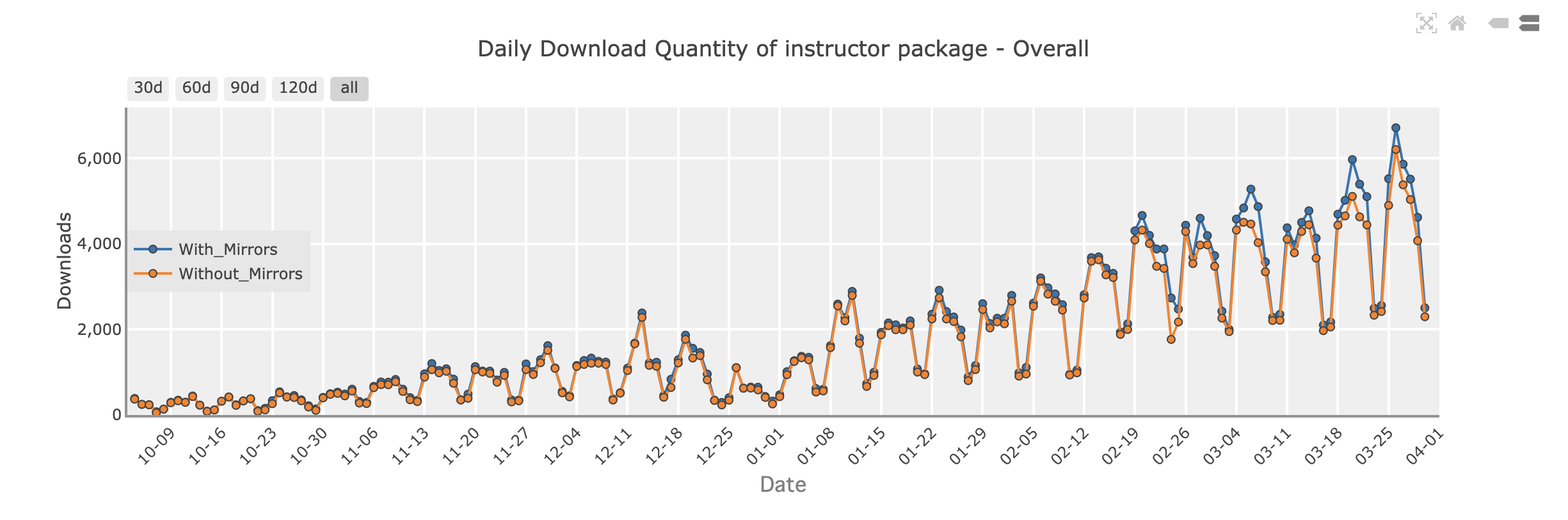
Whats new?¶
Honestly, nothing much, the simplest change you'll need to make is to replace instructor.patch with instructor.from_openai.
Except now, any default arguments you want to place into the create call will be passed to the client. via kwargs.
IF you know you want to pass in tempurature, seed, or model, you can do so.
import openai
import instructor
client = instructor.from_openai(
openai.OpenAI(),
model="gpt-4-turbo-preview",
temperature=0.2
)
Now, whenever you call client.chat.completions.create the model and temperature will be passed to the openai client!
No new Standards¶
When I first started working on this project, my goal was to ensure that we weren't introducing any new standards. Instead, our focus was on maintaining compatibility with existing ones. By creating our own client, we can seamlessly proxy OpenAI's chat.completions.create and Anthropic's messages.create methods. This approach allows us to provide a smooth upgrade path for your client, enabling support for all the latest models and features as they become available. Additionally, this strategy safeguards us against potential downstream changes.
import openai
import anthropic
import litellm
import instructor
# These are all ways to create a client
client = instructor.from_openai(openai.OpenAI())
client = instructor.from_anthropic(anthropic.Anthropic())
client = instructor.from_litellm(litellm.completion)
# all of these will route to the same underlying create function
# allow you to add instructor to try it out, while easily removing it
client.create(..., response_model=Type[T]) -> T
client.chat.completions.create(..., response_model=Type[T]) -> T
client.messages.create(..., response_model=Type[T]) -> T
Type are infered correctly¶
This was the dream of instructor but due to the patching of openai, it wasnt possible for me to get typing to work well. Now, with the new client, we can get typing to work well! We've also added a few create_* methods to make it easier to create iterables and partials, and to access the original completion.
Calling create¶
import openai
import instructor
from pydantic import BaseModel
class User(BaseModel):
name: str
age: int
client = instructor.from_openai(openai.OpenAI())
user = client.chat.completions.create(
model="gpt-4-turbo-preview",
messages=[
{"role": "user", "content": "Create a user"},
],
response_model=User,
)
Now if you use a ID, you can see the type is correctly infered.
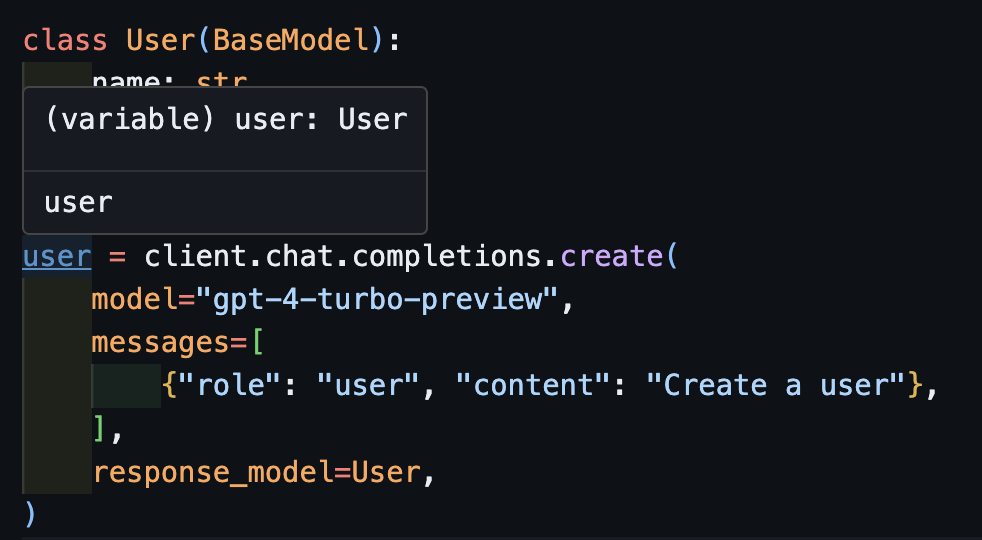
Handling async: await create¶
This will also work correctly with asynchronous clients.
import openai
import instructor
from pydantic import BaseModel
client = instructor.from_openai(openai.AsyncOpenAI())
class User(BaseModel):
name: str
age: int
async def extract():
return await client.chat.completions.create(
model="gpt-4-turbo-preview",
messages=[
{"role": "user", "content": "Create a user"},
],
response_model=User,
)
Notice that simply because we return the create method, the extract() function will return the correct user type.
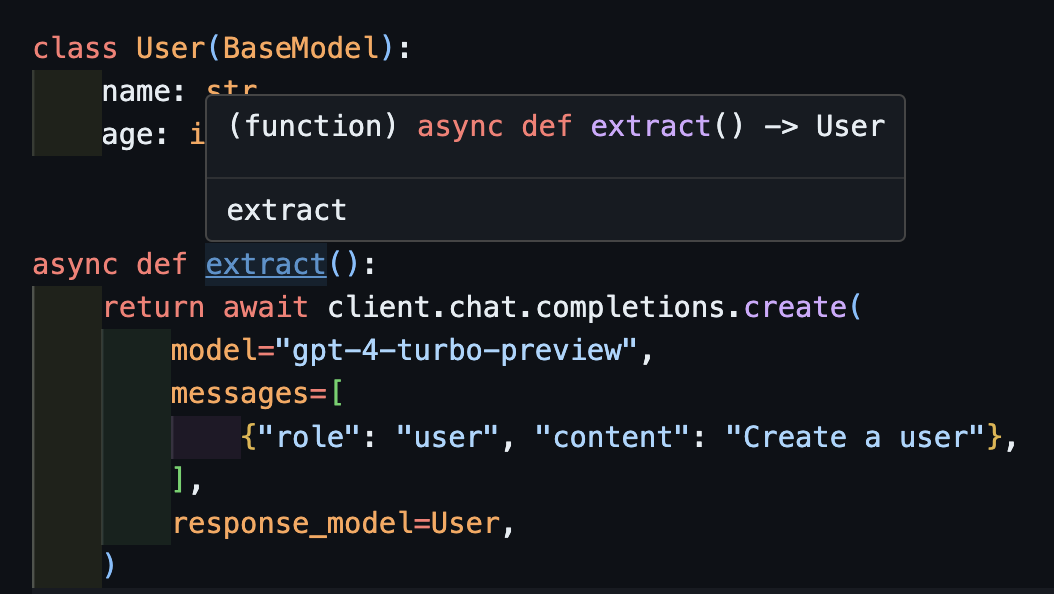
Returning the original completion: create_with_completion¶
You can also return the original completion object
import openai
import instructor
from pydantic import BaseModel
client = instructor.from_openai(openai.OpenAI())
class User(BaseModel):
name: str
age: int
user, completion = client.chat.completions.create_with_completion(
model="gpt-4-turbo-preview",
messages=[
{"role": "user", "content": "Create a user"},
],
response_model=User,
)
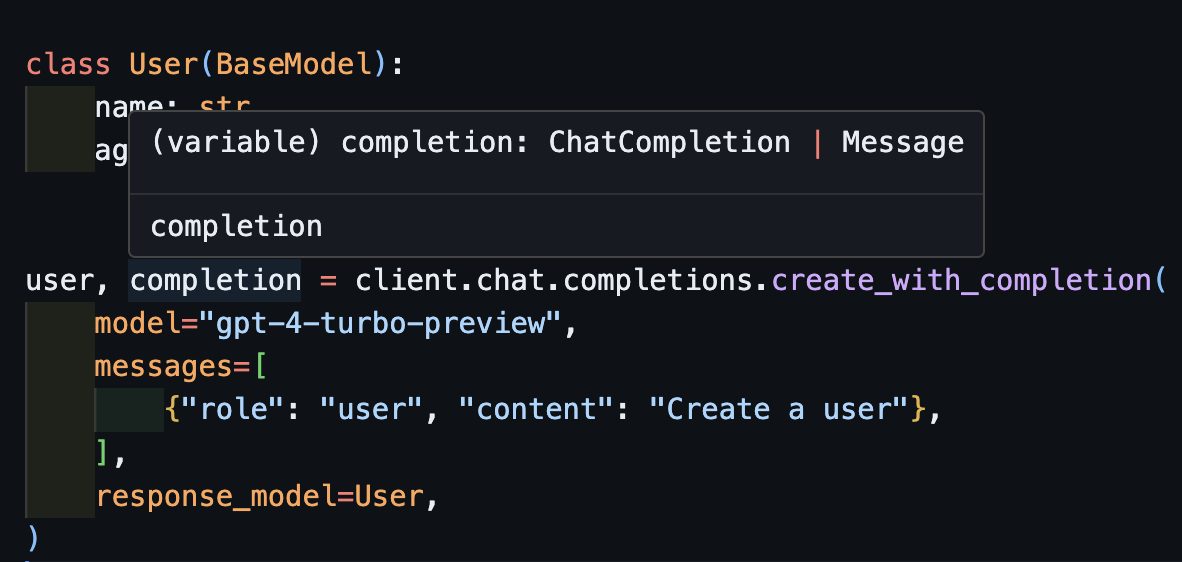
Streaming Partial Objects: create_partial¶
In order to handle streams, we still support Iterable[T] and Partial[T] but to simply the type inference, we've added create_iterable and create_partial methods as well!
import openai
import instructor
from pydantic import BaseModel
client = instructor.from_openai(openai.OpenAI())
class User(BaseModel):
name: str
age: int
user_stream = client.chat.completions.create_partial(
model="gpt-4-turbo-preview",
messages=[
{"role": "user", "content": "Create a user"},
],
response_model=User,
)
for user in user_stream:
print(user)
# name=None age=None
# name='' age=None
# name='John' age=None
# name='John Doe' age=None
# name='John Doe' age=30
Notice now that the type infered is Generator[User, None]
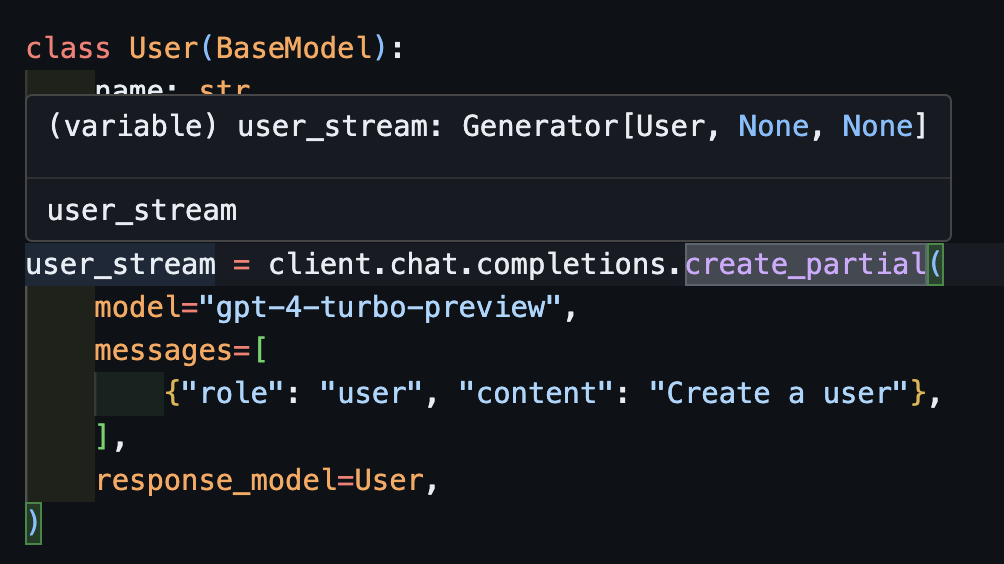
Streaming Iterables: create_iterable¶
We get an iterable of objects when we want to extract multiple objects.
import openai
import instructor
from pydantic import BaseModel
client = instructor.from_openai(openai.OpenAI())
class User(BaseModel):
name: str
age: int
users = client.chat.completions.create_iterable(
model="gpt-4-turbo-preview",
messages=[
{"role": "user", "content": "Create 2 users"},
],
response_model=User,
)
for user in users:
print(user)
# User(name='John Doe', age=30)
# User(name='Jane Smith', age=25)
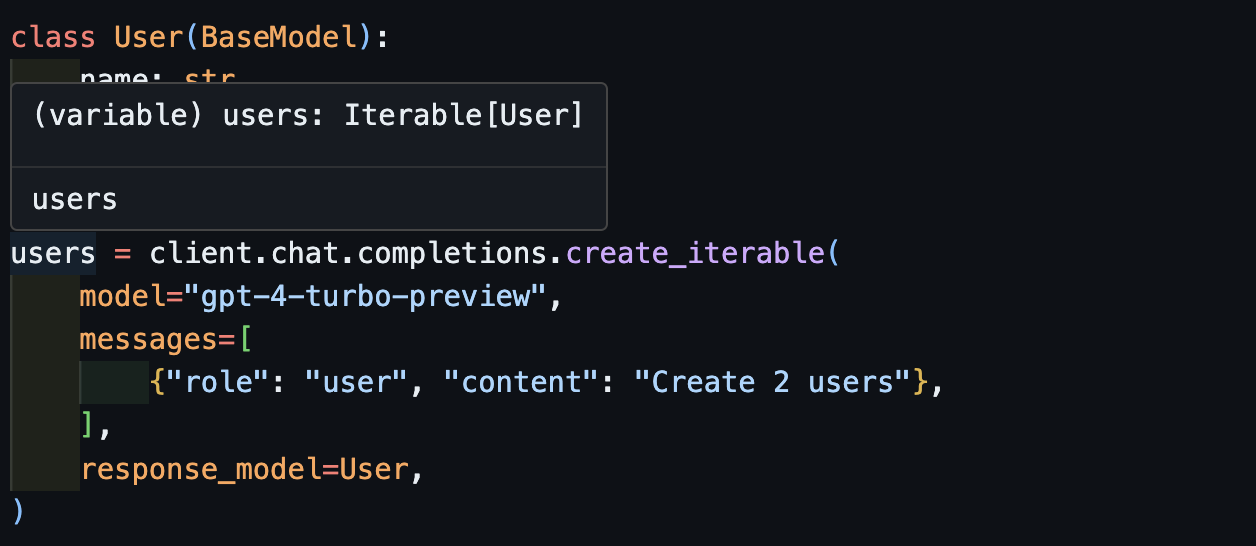
Validation and Error Handling¶
Instructor has always supported validation and error handling. But now, we've added a new validation_context argument to the create call. This allows you to pass in a ValidationContext object which will be passed to the response_model. This allows you to add custom validation logic to the response_model.
If you want to learn more check out the docs on retrying and reasking
Support in multiple languages¶
While each flavor is different the core philosophy is the same. Keeping it as close as possible to the common api allows us to support all the same features in all the same languages by hooking into each libraries's popular validation libraries.
Check out:
If you're interested in contributing, check out the contributing guide, and you want to create instructor in your language, let me know and I can help with promotion and connecting all the docs!